10,573
Women's Fashion
Men's Fashion
Girl's Fashion
Boy's Fashion
Sports, Fitness & Outdoors
Home & Kitchen
Health & Nutrition
Bags & Luggage
Beauty & Makeup
Fragrance
Electronics & Mobiles
Sports Nutrition
Health & Personal Care
Tools & Home Improvement
Toys & Games
Baby Products
Pet Supplies
Clothing
Dresses
Lingerie & Underwear
Arabian Clothing
Activewear
Loungewear & Nightwear
Swimwear & Beachwear
Hoodies & Sweatshirts
Skirts
Indian Wear
Uniforms
Shoes
Sandals
Flats
Boots
Handbags & Wallets
Wallets, Card Cases & Money Organizers
Watches & Accessories
Eyewear & Eyewear Accessories
Accessories
Scarves, Wraps & Masks
Clothing
Hoodies & Sweatshirts
Activewear
Pants & Trousers
Underwear & Socks
Jackets & Coats
Shirts
Loungewear & Nightwear
Arabian Clothing
Uniforms
Shoes
Sandals
Boots
Handbags, Shoulder Bags & Wallets
Wallets, Card Cases & Money Organizers
Watches & Accessories
Eyewear & Eyewear Accessories
Accessories
Clothing
Jackets & Coats
Indian Ethnic Wear
Shoes
Clothing
Jackets & Coats
Indian Ethnic Wear
Shoes
Accessories
Exercise & Fitness
Running & Training
Accessories
Fitness & Strength Training
Yoga
Massage Belts & Electric Stimulators
Trampolines & Accessories
Sports
Boating & Water Sports
Team Sports
Combat Sports
Racquet Sports
Winter Sports
Equestrian Sports
Kitchen & Dining
Glassware & Drinkware
Kitchen Utensils & Gadgets
Bakeware
Dinnerware & Serveware
Cookware
Flatware & Cutlery
Kitchen & Table Linens
Kitchen Knives & Cutlery Accessories
Food Service Equipment & Supplies
Water Coolers & Filters
Home Decor
Artwork
Home Decor Accents
Lighting
Slipcovers
Home Fragrance
Photo Frames & Accessories
Artificial Flora
Window Treatments
Candles & Holders
Kids Room Decor
Religious & Spiritual Items
Mirrors
Smoking Accessories
Photo Albums & Accessories
Kitchen & Home Appliances
Small Appliances
Large Appliances
Vacuums & Floor Care
Storage & Organisation
Kitchen Storage & Organisation
Clothing & Closet Storage
Laundry Storage & Organisation
Boxes, Baskets & Bins
Patio, Lawn & Garden
Gardening & Lawn Care
Outdoor Lighting
Gardening Equipments
Outdoor Decor
Watering & Irrigation
Pest Control
Outdoor Cooking
Patio Furniture & Accessories
Pools, Hot Tubs & Supplies
Generators & Portable Power
Farm & Ranch
Mowers & Outdoor Power Tools
Outdoor Heating & Cooling
Household Supplies
Household Cleaning
Dishwashing
Bedding
Duvet Covers & Sets
Decorative Pillows, Inserts & Covers
Bed Pillows & Positioners
Blankets & Throws
Sheets, Pillowcases & Sets
Comforters & Sets
Kids Bedding
Bedding Accessories
Mattress Protectors, Pads & Encasements
Bedspreads, Coverlets & Sets
Quilts & Quilt Sets
Inflatable Beds, Pillows & Accessories
Bath
Bathroom Accessories
Bathroom Storage & Organisation
Bath Hardware
Bath Linen
Bathroom Aids & Safety
Bathroom Lighting
Vitamins & Dietary Supplements
Digestive Supplements
Womens Health & Pregnancy Supplements
Medical Supplies & Equipment
Medical Face Masks & Shields
Braces, Splints & Supports
Health Monitors
Professional Medical Supplies
Daily Living Aids
Home Care
Occupational & Physical Therapy Aids
Home Test Kits
Diabetic Care
Health Care
First Aid
Women's Health
Sleep & Snoring Remedies
Adult Diapers & Incontinence
Allergy & Asthma Medicines
Alternative Medicine
Wellness
Massage & Relaxation
Sexual Wellness
Cough, Cold & Flu
Dental Supplies
Handbags
Laptop Bags & Cases
Travel Accessories
Diaper Bags
Shopping Bags & Trolleys
Face
Eyes
Nails
Lips
Makeup Brushes & Tools
Mobiles & Accessories
Mobile Phones
Accessories
Computers & Accessories
Computer Components
Monitors & Accessories
Tablet Accessories
Accessories & Peripherals
Laptop Accessories
Networking Products
Data Storage
Desktops
HDMI Adapters
Wearables
Smartwatches & Accessories
Fitness Trackers & Accessories
Video Games
Portable Audio & Video
Camera & Photo
Digital Cameras
Accessories
Surveillance Cameras
Binoculars & Scopes
Accessories & Supplies
Audio & Video Accessories
Television & Video
Home Theater Systems
Television Accessories
Home Audio
Software
eBook Readers & Accessories
Hair Care
Hair Accessories
Shampoos & Conditioners
Styling Tools
Hair & Scalp Treatments
Styling Products
Skin Care
Creams & Moisturizers
Treatment & Serums
Cleansers
Sun Care
Tools & Accessories
Eye Treatments
Personal Care
Bath & Body
Oral Hygiene
Feminine Care
Power & Hand Tools
Power Tools
Hand Tools
Tool Organizers
Electrical
Testers
Lighting & Ceiling Fans
Hardware
Safety & Security
Kitchen & Bath Fixtures
Bathroom Fixtures
Kitchen Fixtures
Painting Supplies & Wall Treatm
Masks & Respirators
Measuring & Layout Tools
Laundry Care
Hangers & Clips
Rough Plumbing
Building Supplies
Party Supplies
Dressing Up & Costumes
Novelty Toys
Games
Figures & Statues
Sports & Outdoor Play
Pools & Water Fun
Arts & Crafts
Baby & Toddler Toys
Stuffed Animals & Plush
Learning & Education
Remote Controlled Toys
Hobbies
All Dolls & Accessories
All Pretend Play
Building Toys
Ride-Ons, Tricycles & Scooters
Electronics For Kids
Die-Cast & Play Vehicles
Nursery
Baby Bedding
Nursery Decor
Baby Furniture
Nursing & Feeding
Weaning & Toddler Feed
Bottle-Feeding
Breastfeeding
Pacifiers & Accessories
Bibs & Burp Cloths
Food Mills & Storage
Highchairs & Booster Seats
Bathing & Baby Care
Grooming & Healthcare
Hair, Body & Skin care
Washcloths & Towels
Diapering
Diaper Bags
Diapers
Changing Mats & Covers
Wipes & Holders
Diaper Bins & Refills
Diaper Stackers & Organisers
Safety Equipment
Clothing, Shoes & Accessories
Baby Gear & Accessories
Baby Transport
Infant Activity
Potty Training
Baby Health Care Products



































































































































































































































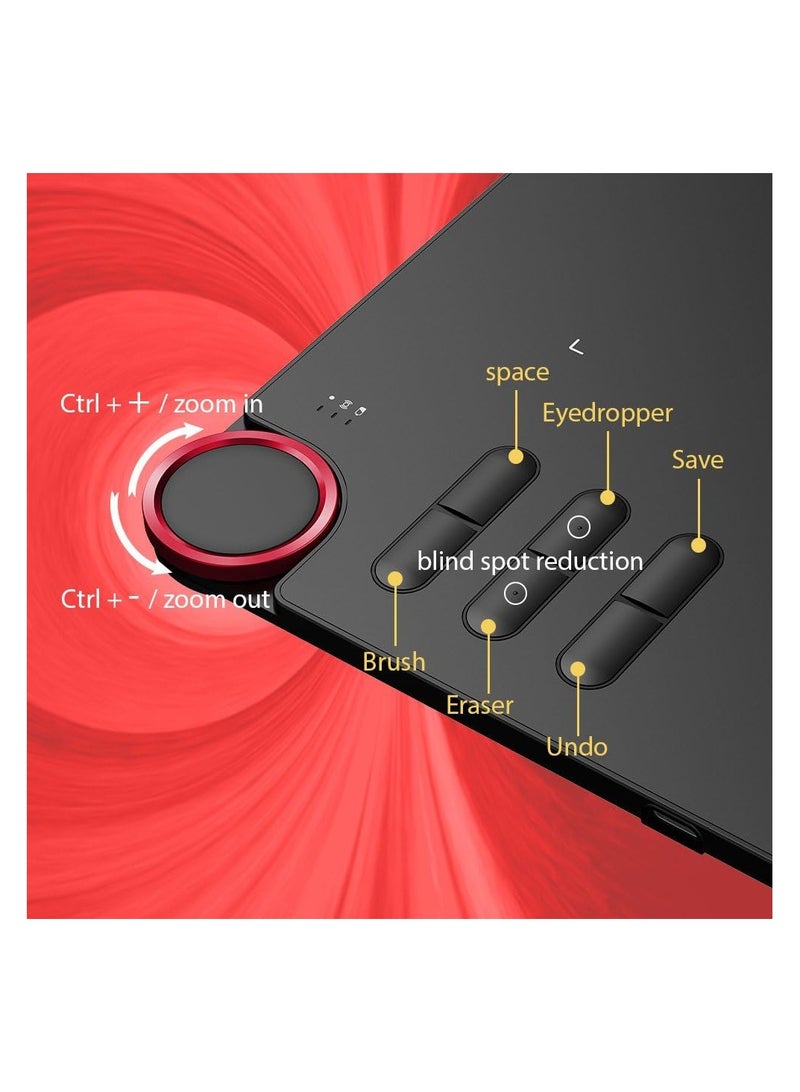



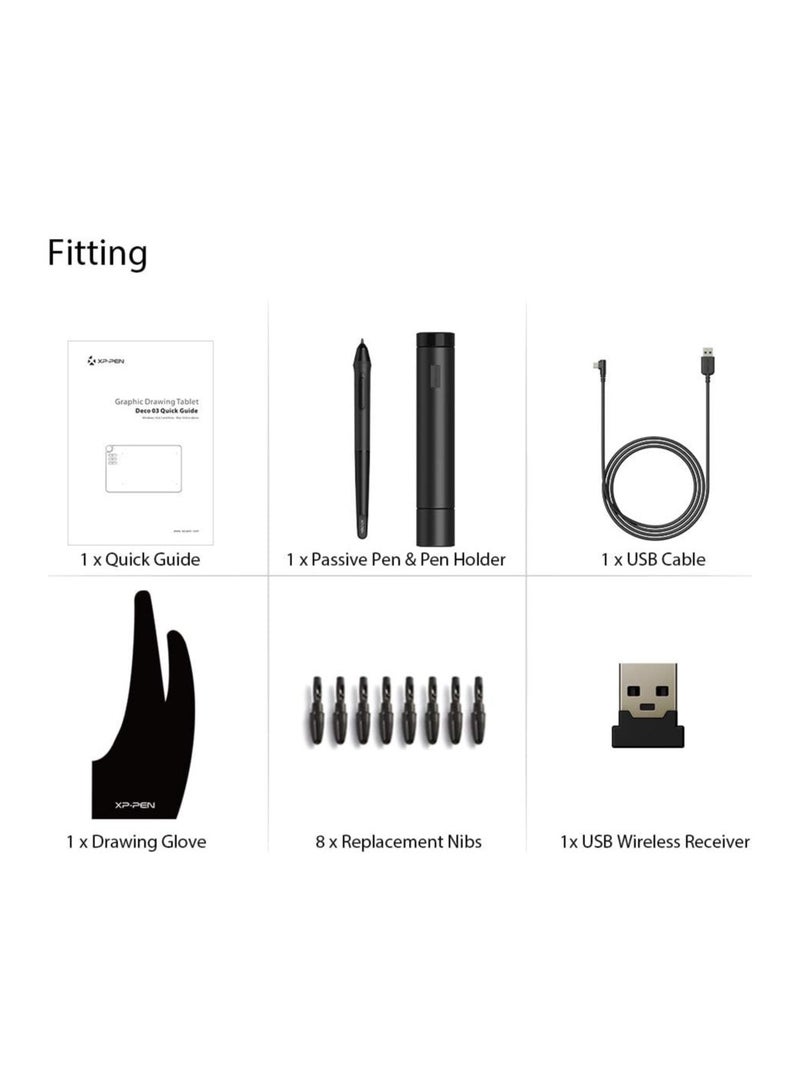
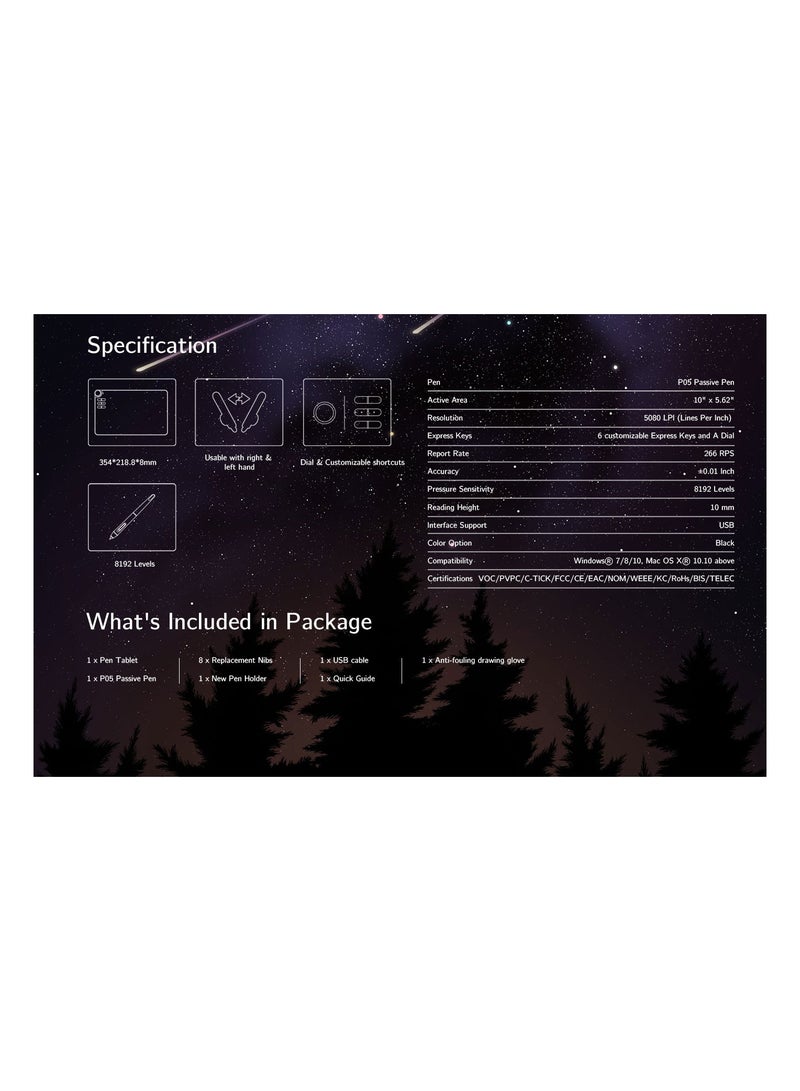
 Guarantee of authenticity and physical health of goods
Guarantee of authenticity and physical health of goods
 Free shipping
Free shipping

















